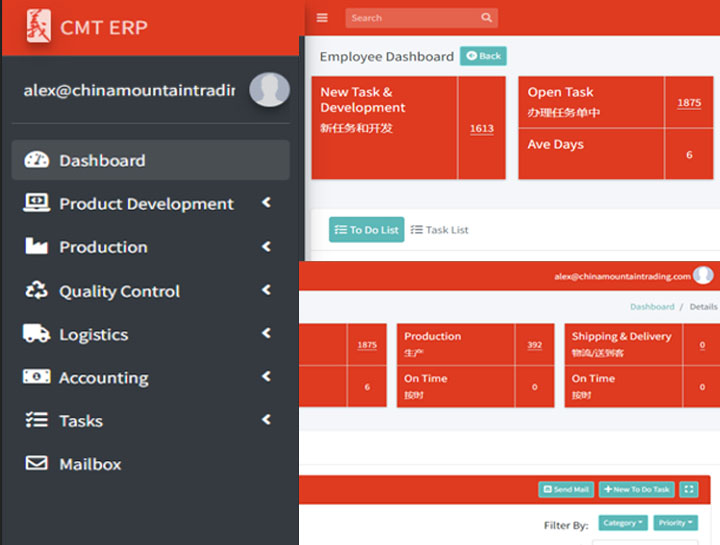China Mountain is a USA Based Trading Company that has several branches in different locations like New York, Hong Kong, Los Angeles, the Philippines, Uruguay, and Thailand. They make accessories that include handbags, wallets, belts, neck-ties, caps, scarves, jewelry, etc apart from this they also deal in fun fashion & toys, and along with these provide home goods like all kinds of blankets, pillows, towels, etc. They provide holistic product and brand services in these locations. Here holistic Product services mean they look after Products from scratch to end. Services include developing, manufacturing, sourcing the product, and delivering full responsibility, accountability, and transparency to its customers.
Why LP infotech
LP infotech has a dedicated team that has extensive experience in developing web and mobile applications. Also, the team has a strong grip on technologies like Asp.net, .net core, .net5/6, Angular2, VueJs, etc. So, they usually provide satisfactory results to their global clients and the services provided by the team are always user-friendly and easy to use for its customers.
About China Mountain Client
Our Client Alex lives in Dongguan City in China. He is working with China Mountain in Management Department, before meeting with our team he required a website or ERP System for his employees so that they would be able to work effectively, fast, and easily and finally, he reached out to LP Infotech Team. We are working for him since 2020. Still whenever he needs he contacts.
Project Overview
For China Mountain, we have made one website or ERP system where the users (Employees) can do work effectively by seeing or tracking all the aspects that are very essential to do work effectively for example product development, production, quality control, logistics, accounting, and tasks, etc. We have added all these functionalities that make employees more proactive and up to date with any changes that happen in the ERP system. Here on this website and everything is available that helps employees to keep every kind of information or details, nowadays, they are working according to that functionalities.

Why China Mountain was required ERP or Employee Dashboard
- They already had one website but that website was not performing well.
- The website Was Consuming a long time to run.
- They were not able to work on time.
- Delaying was there in the shipment Process.
- The task managing system was not working in Manner.
Work done by us:-
Login Page
As it is mainly made for employees, So, in the beginning, Our team made one first login Page where they go to the next page after entering their emails and passwords.
Dashboard
On the next page, there will be a Dashboard Icon after clicking on this button, on the right side, there will be open options like New Task & Development, Open Task Production and Shipping & Delivery and On-time, etc., and Users can see or track these things according to their needs.in the below, we created a to-do list where they can send mail and add new tasks with a filter by category and priority, etc.
Product Development
Below the dashboard, there will be a Product Development feature, after clicking on it there will be opened three options below the Product Development like New Item, PD Tracker, and Item Index.
- In the New Item, Users can see & keep all the detail of the new item and its customer detail like name, contact no, image, AIC MIC, and category subcategory, and item description & can TP Approved Verification can edit the item details.
- In the New item, when a new item/product comes for manufacturing. Here, Users can keep all the details of the new item and its customer details like name, contact no, image, AIC MIC, and category subcategory, and item description & can TP Approved Verification can edit the item details.
- In the PD Tracker, all the item or product details will be there. like filter by status, filter by ready sample date and customer category, etc. can update their status. they can see or upload the excel sheet and can add or see the new item image. also, there will be filter options are there. also all the product information, image, product status with release, completion and shipment date description, etc will be there.
- Item Index after the shipping process of an item this Item Index helps the employees to track the detail of a new-made product.
Quality Control:
After clicking on the Quality Control there will be open a Quality Control Report. where they can see, copy this page and the report, and can open to this Report through the CSV Excel and PDF File, etc., and below, there will be shown the item number, cust item number, QIC no and Notes and action, etc. and can see the pages accordingly.
Logistics
After clicking on the Logistics Icon, below, fa ew options will be there. like a packing list, commercial invoices, Express Delivery and Shipping Repor,t, etc.
- Here in Packing List, there will be all details of packed products Like port of Loading, port of destination, tracking carrier, Shipment date, status, action, etc.
- Commercial invoices help employees to see and track the details related to invoices or bills by seeing the details of the port of loading, destination, tracking an,d carrier, etc. It helps to show the transactions price and values etc. accordingly.
- Shipping Report helps employees to track the Shipping Report List as you can see in the picture. As usual, the employees can export this report list into an Excel sheet as well.
Accounting
In the Accounting part, after clicking on this icon, some options will be opened. like Quotes, sales orders, Factory PO, General Factory PO, Master Factory PO, Customer Invoices and Expenses, etc.
Tasks
After clicking on the Tasks one list will be opened, in that list each and everything will be there related to the product or item such as the list of, completed, pending and late tasks and general and conversation, etc., and can add the new tasks in it.
Mukesh Salaria is a Founder of LP INFOTECH, Senior Software Engineer/Solution Architect and has a DECADE of experience in software design and development. He is driven and passionate about sharing his knowledge to educate others.