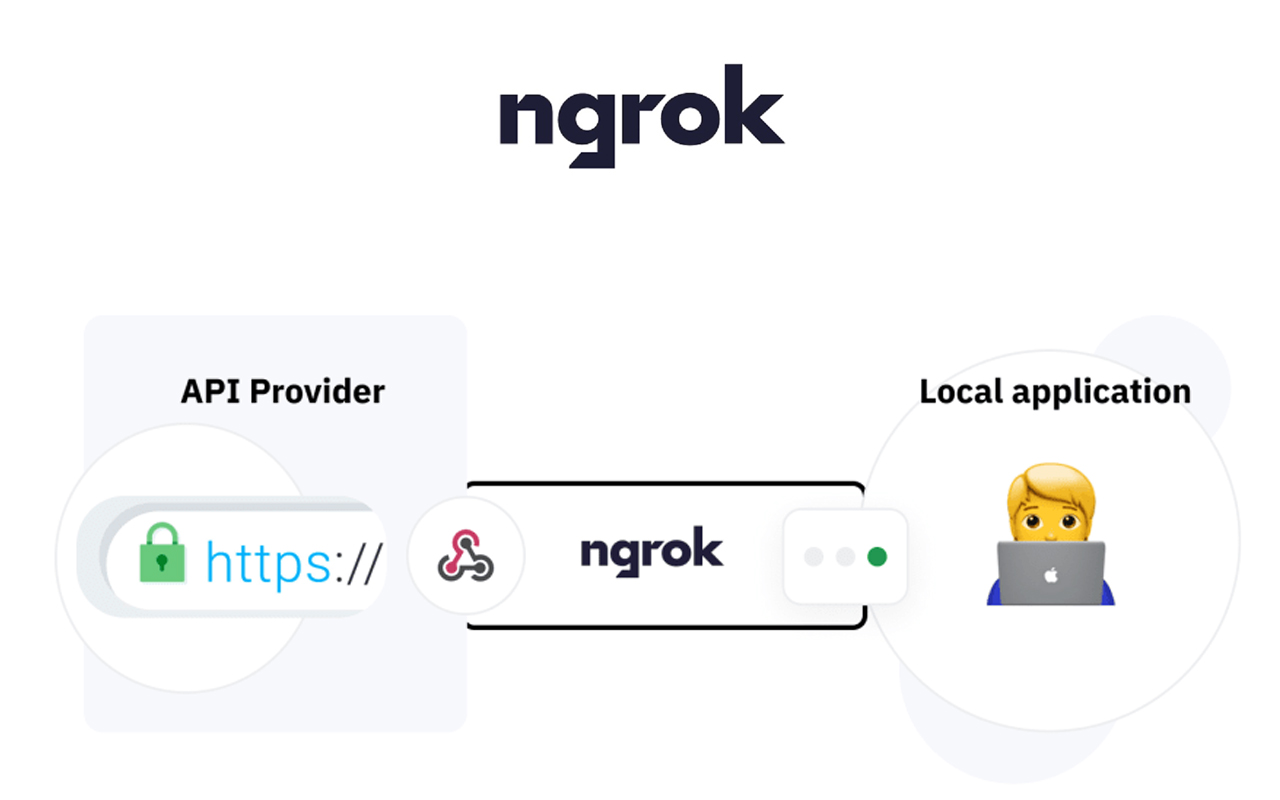As an IT Software company in India , we have to create webhooks to sync data back with our system. But as you know we can’t put the localhost URL in webhook as it’s not supported.
We can’t put direct STAGE or PRODUCTION URLs either directly without testing. So the best way is to test it on localhost using NGROK.
Here are the steps you have to follow:
1. Install the ngrok on your machine. Go to this official website https://ngrok.com/.
2. Please do signup.
3. After signing up you will see an option to “Download for Windows” or a different OS whatever you like. But in this, I will explain about Windows.
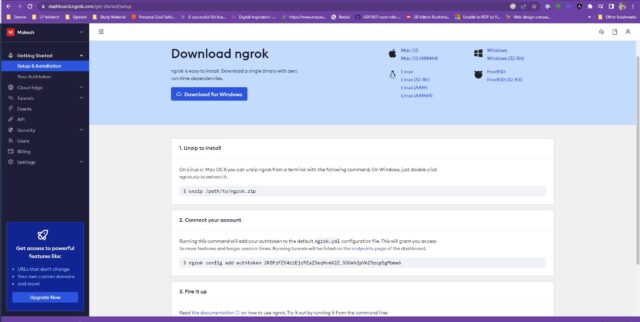
4. Follow the 3 steps mentioned on the same page.
5. Once you have done please run the application on your localhost. It will open on a specific port. In my case, it was on 50879.
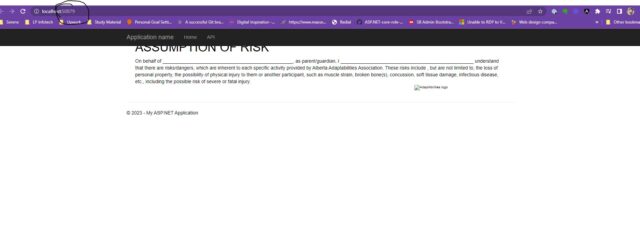
6. Now in the ngrok terminal run this command (make sure you update the port with yours) ngrok http http://localhost:50879 –host-header=”localhost:50879″
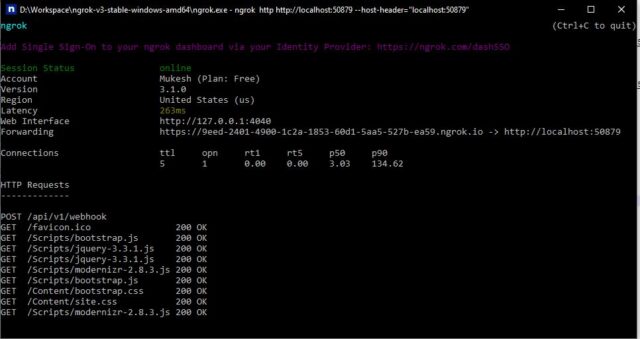
7. You can see the web interface URL saying: HTTP://127.0.0.1:4040 and forwarding URL: https://9eed-2401-4900-1c2a-1853-60d1-5aa5-527b-ea59.ngrok.io/
8. You are good to go. Just paste the Forwarding URL in the webhook provider interface and it will hit your localhost debugging point once reached there.
9. I’m using Panda Doc webhook so that’s how it will look likes for me.
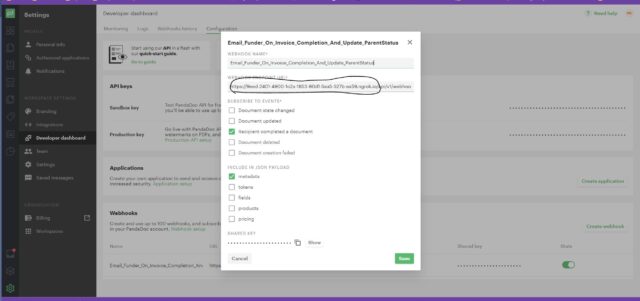
I hope this helps you.
Mukesh Salaria is a Founder of LP INFOTECH, Senior Software Engineer/Solution Architect and has a DECADE of experience in software design and development. He is driven and passionate about sharing his knowledge to educate others.