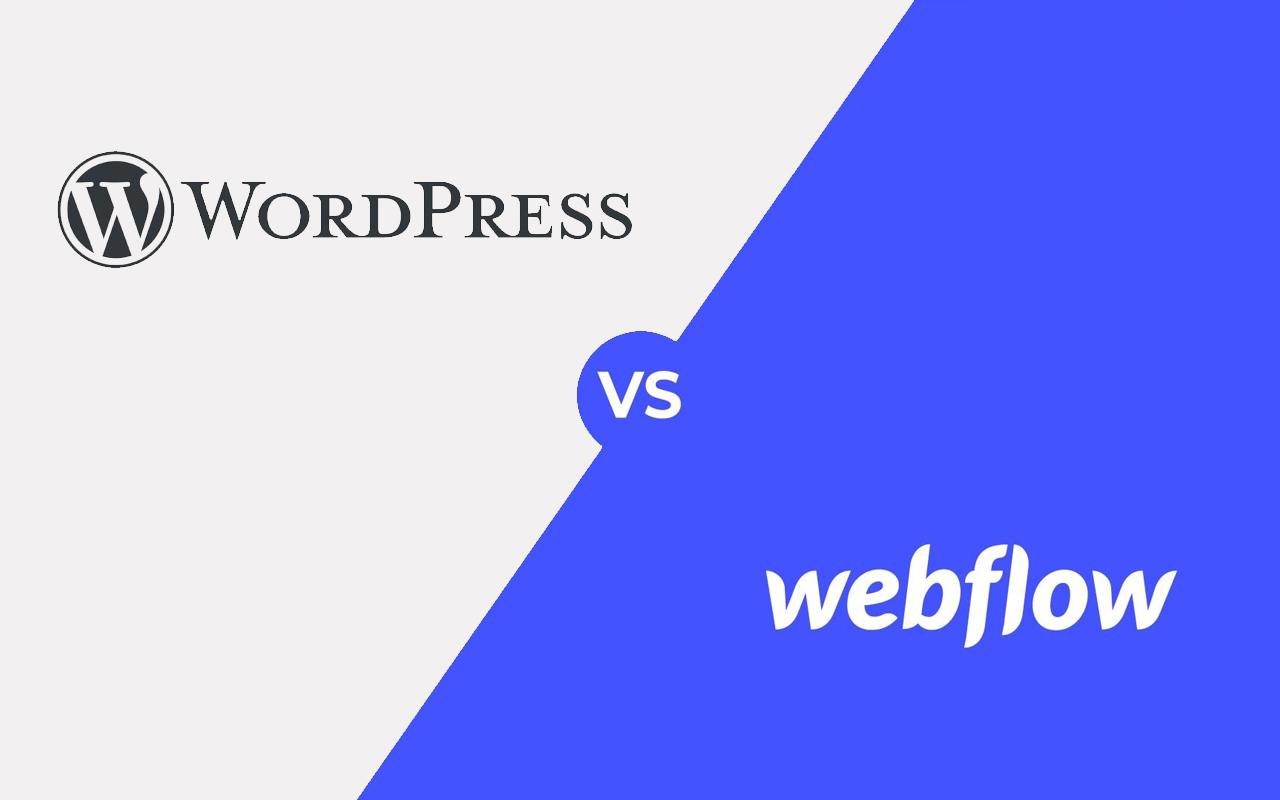Have trouble deciding whether to build your website with Webflow or WordPress?
Let us assist you in making your decision.
When establishing a new website, you really need to make sure you’re using the best platform for your requirements and specifications. Both of these tools are well-known for their ability to create simple or complex websites without the need for professional technical knowledge. However, they approach website development in very different ways, so understanding the differences is critical in order to select the best option according to your requirements.
The main difference is that WordPress is an open-source Content Management System (CMS) that must be installed, whereas Webflow is a SaaS application that manages everything for you. Webflow is thus a better option for people who want to have all of their website management software in one place. Although WordPress is highly customizable through many plugins, you must ensure that these accounts are kept up to date with regular updates.
Convenience to use
To get your WordPress website up and running, you’ll need to buy web hosting and install the WordPress software. After that, you can use the dashboard to manage your website and use plugins for additional functionalities. Overall, you can accomplish things there without ever having to look at a single line of code.
To get started with a Webflow website, simply go to their official website and sign up for a Webflow account. You can also upgrade to one of their paid plans to access additional benefits. Once you’ve got the basic concepts, you can start your own website project. You have the option to start from scratch or use a pre-made template. Webflow includes a drag-and-drop builder. One of Webflow’s builder’s highlights is that it gives you very precise control over every element.
Pricing
Now, let’s talk about how much it will cost you to gain access to all of the features mentioned above on both platforms.
WordPress Pricing
WordPress’s core open-source software is completely free. However, you will need your own web hosting to power the WordPress software, which will be costly. The only unavoidable cost of running a WordPress site is the cost of web hosting and the domain. However, depending on your feature and design requirements, you may intend to buy a premium WordPress theme and/or premium plugins.
Webflow Pricing
Webflow allows you to sign up for free and build your website without using a credit card. However, if you want to create more than two pages in your project and make your website live and accessible to others, you’ll need to sign up for a paid plan.
Based on the above information, WordPress has the potential to be the least expensive of the two platforms. So, if you’re looking for the cheapest way to create a website, WordPress outperforms Webflow. However, there are a lot of variables with pricing, particularly when it comes to WordPress.
Let’s now get an idea of the Pros and Cons of using both of these platforms.

Pros of using WordPress
- An affordable solution.
- Simple to update
- A well-known brand in the field that excels at blogging
- Incorporate plugins to customize
Cons of using WordPress
- Clumsy code
- Constant updates are required
- You need to use a theme
- Lack of customization in design
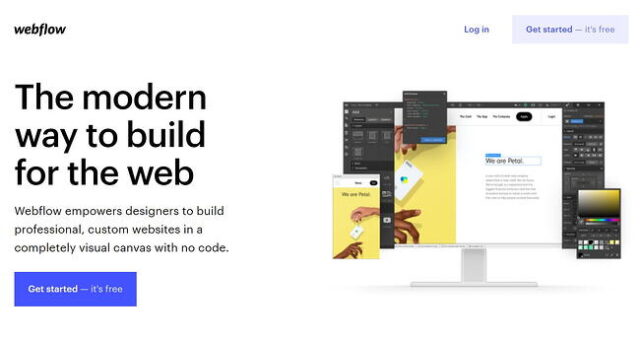
Pros of using Webflow
- Design and build within one tool
- Clean Code
- Beautiful and complex interactions can be easily created
- Design responsively with ease
- Quick and easy access to SEO Settings
- Complete control in design customization
Cons of using Webflow
- Expensive Plans
- Not the best choice for eCommerce websites
- It is not possible to customize the code to add new functionalities.
Features |
WordPress |
Webflow |
| Drag and Drop Builder | ✔️ | ✔️ |
| CMS | ✔️ | ✔️ |
| SEO Settings | ✔️ | ✔️ |
| Free Plans | ✔️ | ✔️ |
| Themes | ✔️ | ✔️ |
| Design Freedom | ✖ | ✔️ |
| Functionalities | ✔️ | ✖ |
| Code Quality | ✖ | ✔️ |
| Customer Support | ✖ | ✔️ |
Conclusion
Webflow and WordPress are outshining the website development landscape. Both will be here for many years. What you require from your website will determine your final decision. If you want to focus on providing your website with a distinctive look and have custom designs that reflect your company’s brand concept, you should use Webflow. On the other hand, WordPress is the most popular site builder as it offers great functionalities at a reasonable price.
You can get in touch with us if you have any questions or need any consultation with our experts.
Mukesh Salaria is a Founder of LP INFOTECH, Senior Software Engineer/Solution Architect and has a DECADE of experience in software design and development. He is driven and passionate about sharing his knowledge to educate others.