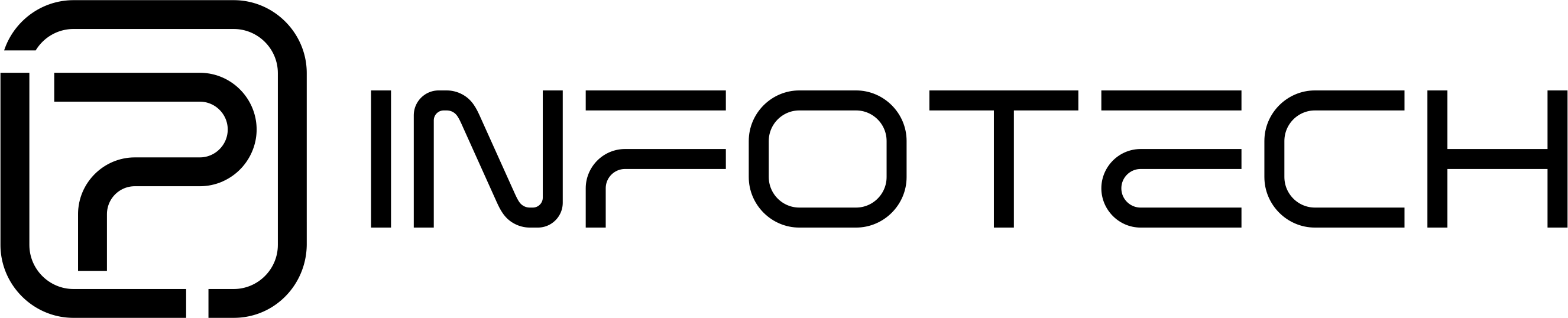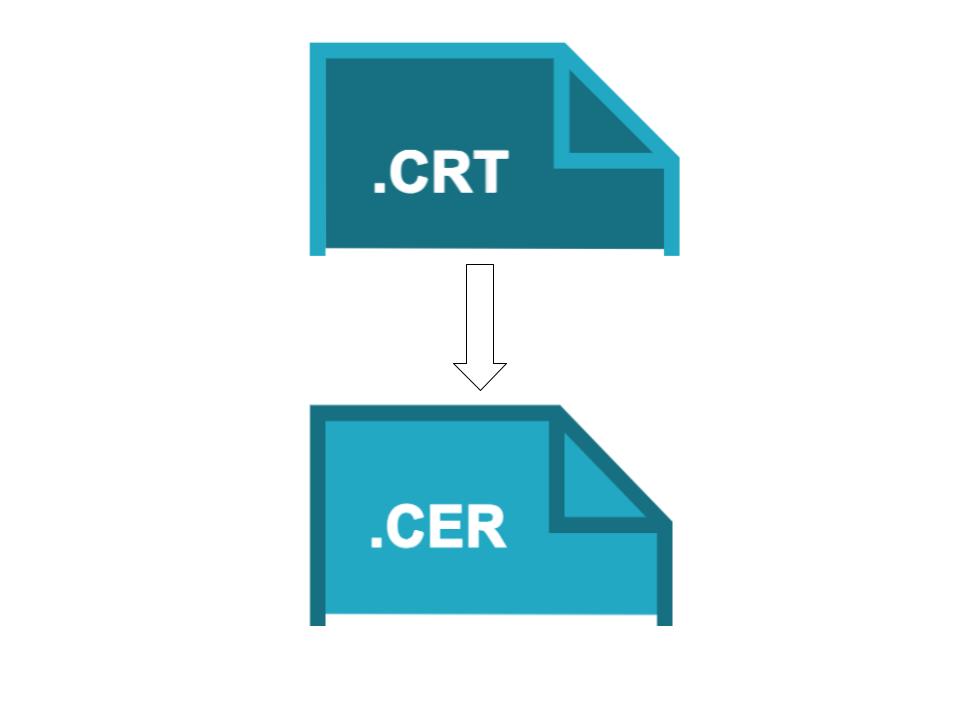Description:
Many time you get a (.crt) or (.p7b) file from your SSL provider, but most of the hosting platform accept only (.crt) file. So I ran into this scenario multiple times so I decided to create a post for myself to see how we can do that as it’s hard sometime to recall. It will also help other developers like me looking for a easy way to convert (.crt) file into (.cer).
- (.crt) = The crt extension is used for certificates and may be encoded as binary DER or as ASCII pem.
- (.cer) = It’s an alternative form of .crt, which you can convert .crt to .cer easily.
Solution:
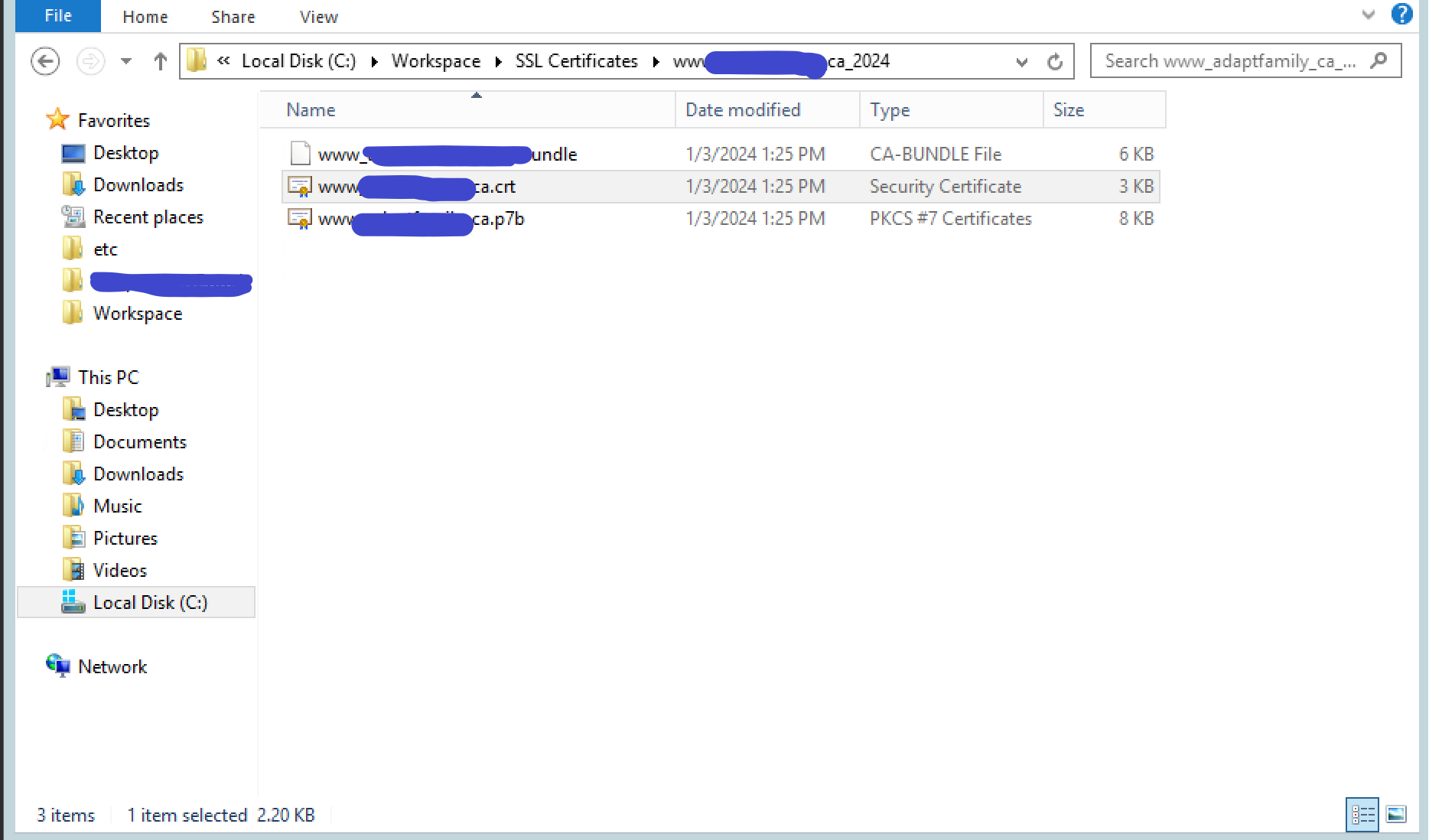
1. Double click on the *.crt file and it will open up a dialog. Click on the Details tab and then click on Copy to file button bottom right.
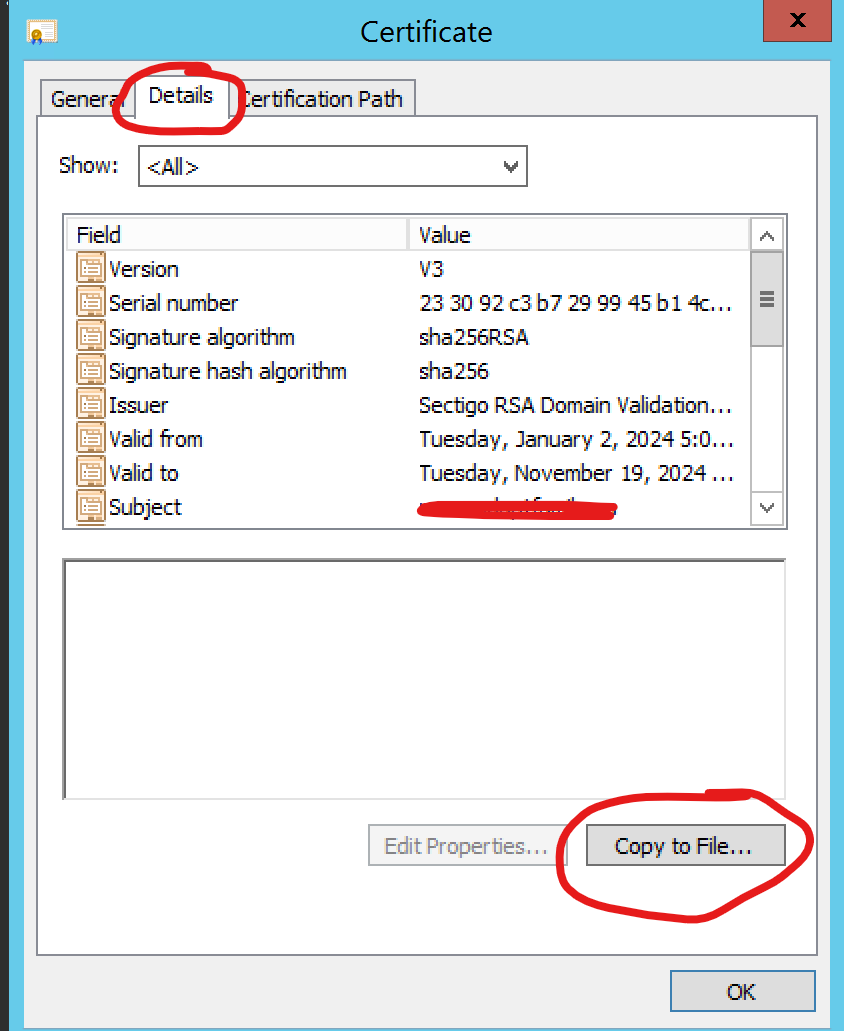
2. Click on the Next button.
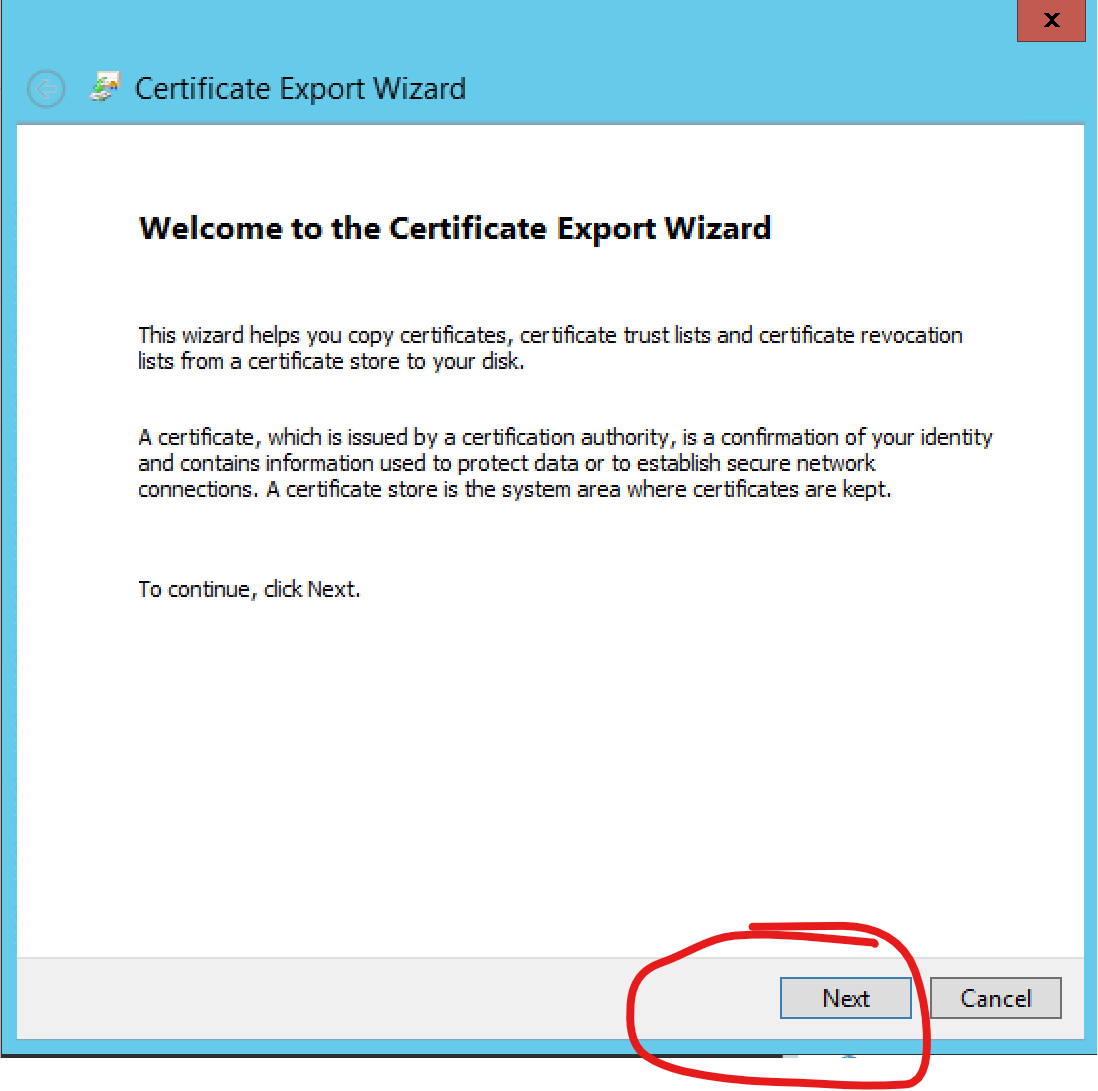
3. Select Base-64 encoded X.509 (.CER), then press Next button.
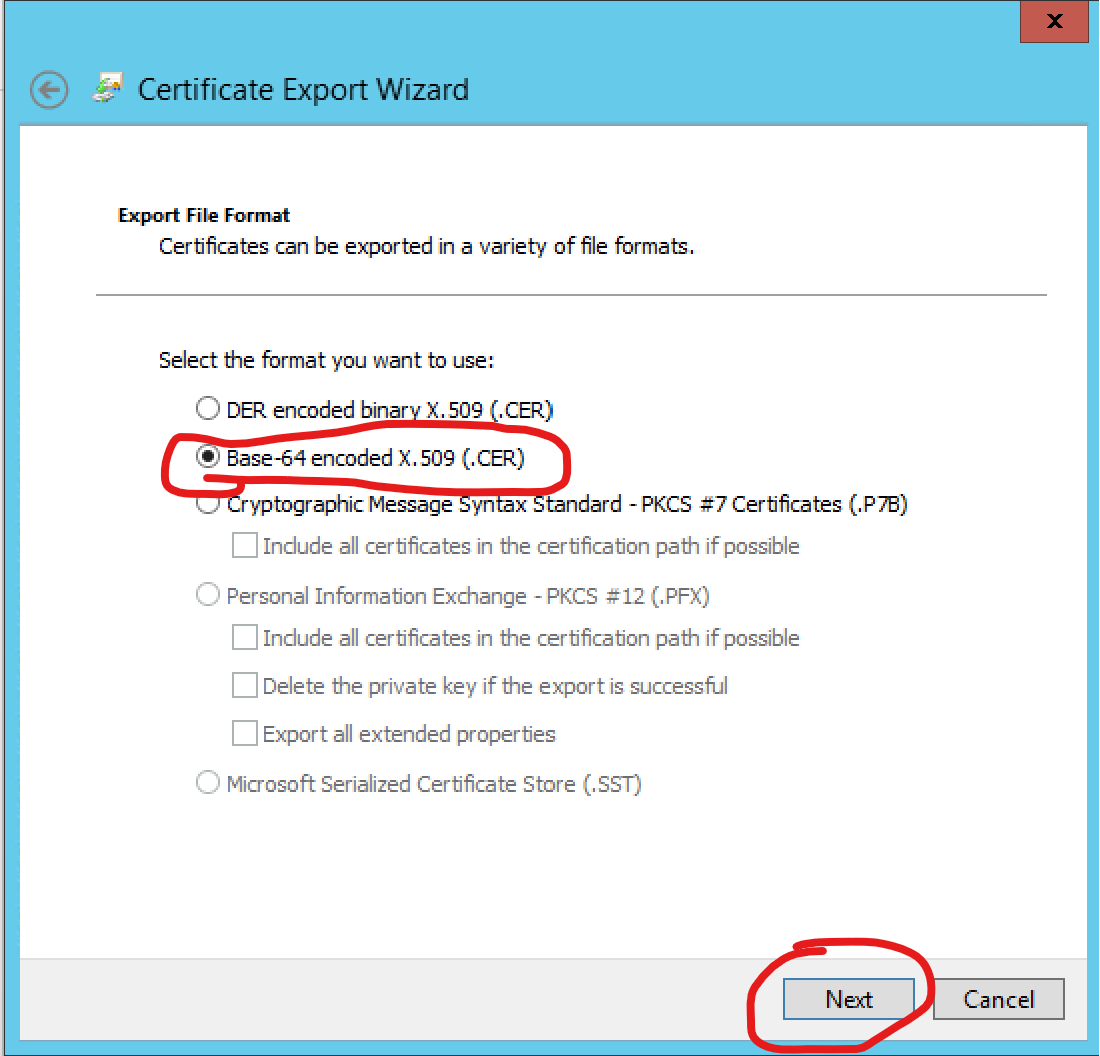
4. Click on the Browse button select the destination of .cer to be saved with name.
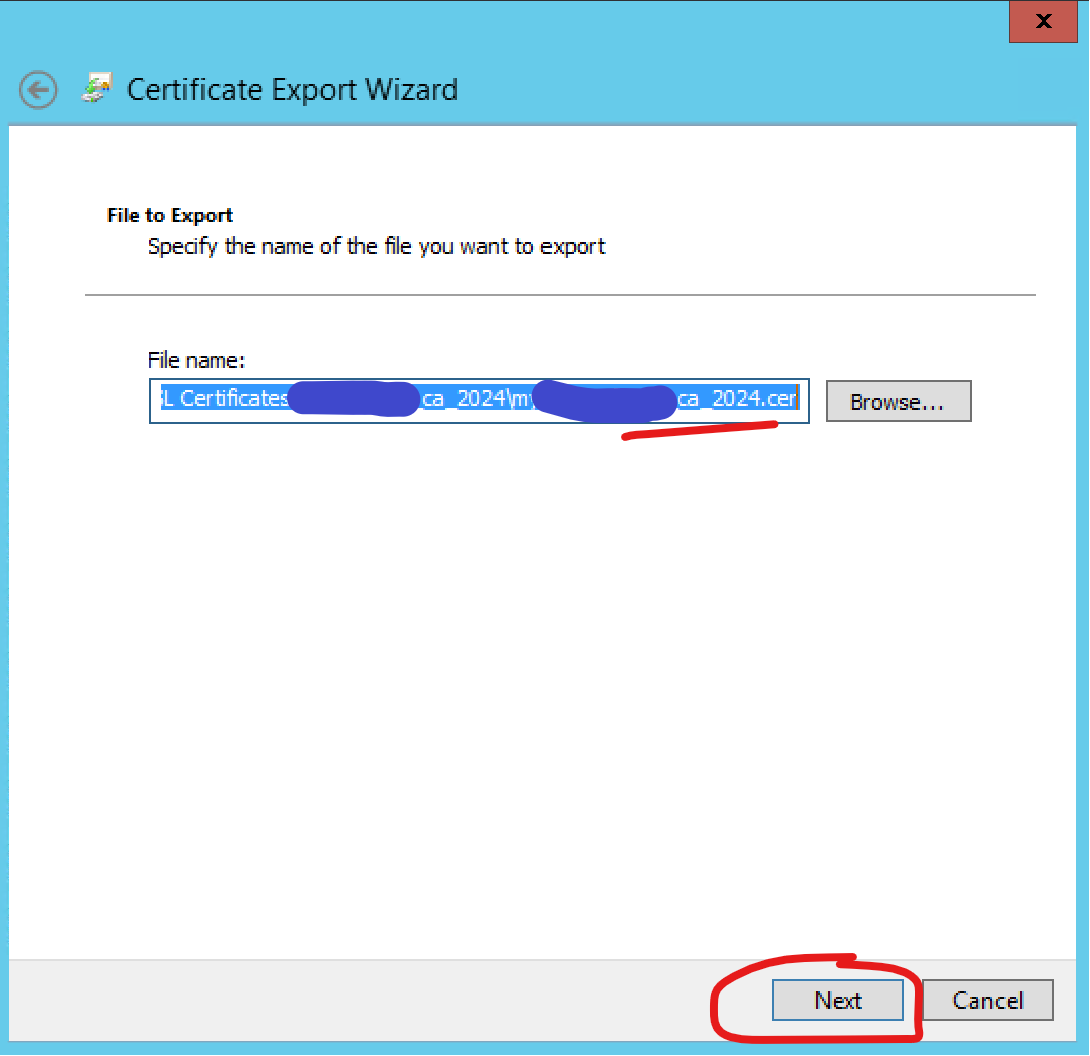
5. Press Next, and then click on the Finish button from the dialog.
You are good to go now. You can upload that generate (.cer) file into any hosting provider.
thanks!
Still have any questions, feel free to contact us.
Mukesh Salaria is a Founder of LP INFOTECH, Senior Software Engineer/Solution Architect and has a DECADE of experience in software design and development. He is driven and passionate about sharing his knowledge to educate others.